Use ISBNs to Track Your Book Collection Like a Pro
If you're an avid reader, educator, librarian, or even a book reseller, managing your growing collection of books can get tricky. Have you ever accidentally bought the same book twice, or forgotten whether you owned a hardcover or paperback version? That’s where ISBNs come to the rescue — and even better, tracking them becomes effortless with the right tools like Dynamsoft’s ISBN Scanner.
In this guide, we’ll show you how to use ISBNs to organize your book collection like a pro — and how you can harness barcode scanning tech to make it even easier.
What Is an ISBN and Why Should You Care?
An ISBN (International Standard Book Number) is a unique identifier assigned to each edition and variation of a book.
For example:
-
Hardcover and paperback editions of the same book have different ISBNs.
An audiobook or eBook version also gets its own unique ISBN.
By using ISBNs to track your collection, you can:
- Avoid duplicates
- Keep detailed records of editions
- Easily search and filter books
- Share your collection digitally
Scan ISBNs Instantly with ISBN Barcode Lookup Tool
1. Upload or Drag-and-Drop a Barcode Image
Have a picture of the book’s ISBN barcode? Just drag the image into the tool — it supports PNG, JPG, BMP, and GIF formats.2. Scan Using Your Webcam (Optional)
Click on “Open Video Scan” to activate your camera and scan the barcode directly from the book in real time. No special device needed — works right in your browser.3. Enter ISBN Code Manually (Optional)
Prefer to type it in? You can manually enter the ISBN in the input field if you already know the number.4. Verify You’re Human
Complete the quick reCAPTCHA to keep the search secure and spam-free.
5. Click “GET INFO”
The tool instantly reads the barcode or code and fetches book details using the ISBN — including title, author, publisher, and more.ISBNs are your best friend when it comes to organizing your book collection. And with tools like Dynamsoft’s Barcode Reader, you can scan and sort like a pro — no more data entry, no more cluttered bookshelves.

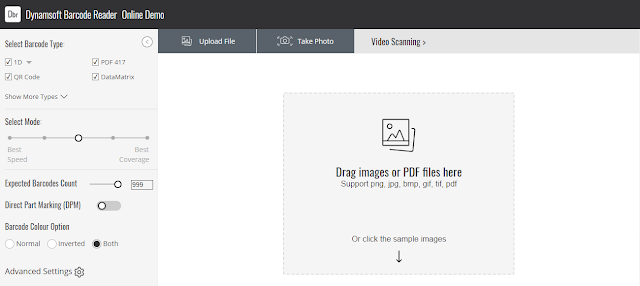


Comments
Post a Comment