Improving Document Scanning Speed and Accuracy on iOS
Mobile Web Capture SDK is a powerful tool for integrating document scanning functionality into iOS apps. Here are some technical tips to improve the speed and accuracy of your document scanning:
Optimize Image Capture:
- Adjust Camera Settings: Experiment with different camera settings like resolution, frame rate, and focus mode to find the optimal balance between speed and quality.
- Use High-Quality Cameras: If possible, use devices with high-quality rear-facing cameras for better scanning results.
- Ensure Sufficient Lighting: Good lighting is essential for accurate scanning. Avoid scanning in low-light conditions.
Enhance Image Processing:
- Utilize Preprocessing Techniques: Employ techniques like image enhancement, noise reduction, and edge detection to improve the quality of captured images before processing.
- Optimize OCR Settings: Adjust OCR parameters like language, character set, and threshold to improve recognition accuracy.
- Consider GPU Acceleration: If available, leverage GPU acceleration to speed up image processing tasks.
Improve Scanning Efficiency:
- Minimize UI Elements: Reduce the number of UI elements on the scanning screen to avoid distractions and improve performance.
- Optimize Code: Write efficient code to minimize processing overhead and improve scanning speed.
- Use Asynchronous Operations: Perform time-consuming tasks like image processing asynchronously to avoid blocking the main thread.
Leverage SDK Features:
- Barcode and QR Code Scanning: Take advantage of the SDK's built-in barcode and QR code scanning capabilities to extract additional information from documents.
- Document Detection and Cropping: Use the SDK's automatic document detection and cropping features to improve the accuracy of scanned documents.
- Multiple Document Scanning: If your app requires scanning multiple documents, explore the SDK's support for batch scanning or continuous scanning.
Test and Iterate:
- Thorough Testing: Test your app on various iOS devices and under different lighting conditions to identify potential issues.
- Gather User Feedback: Collect feedback from users to understand their experiences and make necessary improvements.
- Iterative Development: Continuously refine your app based on testing and feedback to ensure optimal performance and accuracy.
By following these tips and leveraging the capabilities of the iOS document scanner SDK, you can significantly improve the speed and accuracy of document scanning in your iOS app.

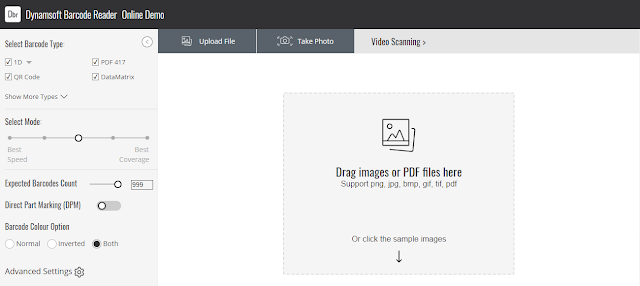


Comments
Post a Comment