Strategies for Keeping Your QR Codes Scannable
Here are some strategies businesses can use to ensure QR code functionality even when slightly damaged:
By implementing these strategies, businesses can significantly enhance QR code performance and ensure they remain functional even when slightly damaged, enhancing user experience and achieving their intended goals.
Optimizing Design and Printing
- Maintain Contrast: Ensure a strong contrast between the foreground (code) and background for optimal scannability. Black and white is the recommended standard for most applications.
- Module Size: Use appropriate module size (the individual squares of the code) based on the intended scanning distance. Smaller modules offer higher data density but might be less scannable from afar, especially if slightly damaged.
- High-Quality Printing: Invest in high-quality printing processes and materials to produce crisp and well-defined QR codes. Avoid using low-resolution printing or materials that might smudge or fade easily.
Verification and Redundancy Strategies
- QR Code Verification Software: Implement QR code verification software during the creation process. This software can detect errors in data encoding or the code structure itself before printing, preventing issues from the start.
- Provide Alternative Access Methods: As a backup plan, consider providing the information encoded in the QR code through alternative channels alongside the code itself. This could be a nearby text display with a URL or a short code that users can manually enter.
Education & Monitoring
- User Education: Briefly explain the functionality of the QR code and offer instructions for scanning. This can help users adjust scanning angles or zoom in on the code if slightly damaged.
- Monitor Performance: Track QR code scan success rates and user engagement. This can help identify potential issues with damaged codes and areas for improvement.
By implementing these strategies, businesses can significantly enhance QR code performance and ensure they remain functional even when slightly damaged, enhancing user experience and achieving their intended goals.

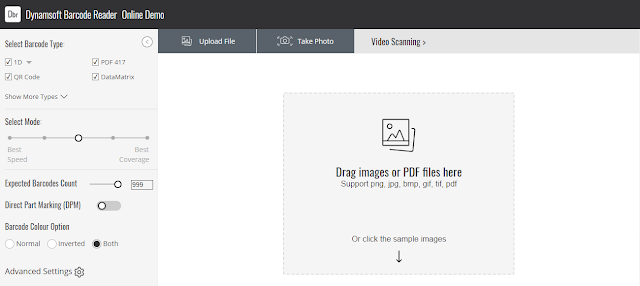


Comments
Post a Comment